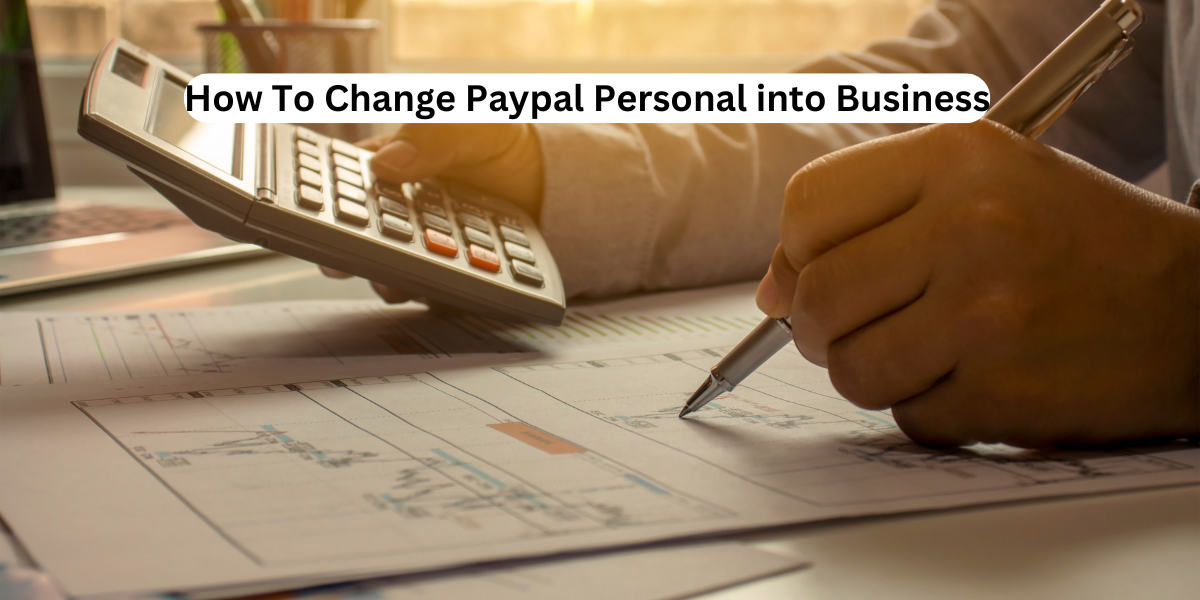How To Change Paypal Personal into Business?
If you are one of those emerging entrepreneurs or freelancers, then you probably need more than just a personal PayPal account. A business account can be given more features like invoicing and payment processing, which will make the business owner relatively more credible to customers while dealing with them. So, if you are wondering how to change your PayPal personal into a business, then you are at the right place.
This post will guide you through the simple steps necessary to make the change and then describe some benefits of having a business account.
Why Convert a Personal Account to a Business Account?
A business account comes with features like invoicing and better payment choices that would allow you to accept payments under your business name.
It also tracks more effectively how much you spend and earn, which is great for taxes. That makes upgrading just build a reputation and ensure you have everything you need for a growing business.
How to Update PayPal Account Step by Step
- Login to your PayPal account.
- Click on the Settings from the gear icon
- Under Account Settings, click on the Upgrade to Business Account.
- Fill out the required information as requested on the form-includes business name and type.
- Review your details and submit.
- Complete any further requirements to finish confirming your business. Then your PayPal account will be upgraded to a PayPal Business Account.
Required Information for a Business Account
To upgrade to a PayPal Business account, you would need to provide details such as:
- Your business name and type (sole proprietorship, LLC, etc).
- Contact information for your business
- Business address and phone number.
- Tax ID or EIN (Employer Identification Number), if necessary.
- Bank account information for linking payments.
Do have all of these details ready so that the process will be completed without a hitch.
Knowing PayPal Business Account Features: How to Change PayPal Personal into Business
A PayPal Business account has many tools to make transaction management easy to handle. They include:
- Receiving payments with a credit card, debit card, and even PayPal.
- Customizable invoices to make it easier on the billing aspect.
- Access to PayPal’s merchant services and Integrations with Online Stores
- Advanced reporting tools that are helpful in tracking sales and even expenses.
- Enhanced security features: fraud protection etc. These help to make it easier to run as well as grow your business with PayPal.
Common Problems Experienced During Conversion and Their Solution
- Incorrect Business Details: Confirm your business name, type, and tax information to avoid possible delays.
- Verification Time Issues: They may ask for further documents for verification of your business. Ensure all such documents are submitted right on time.
- Transaction Limitation: Your account might have some transaction limitations even until your full verification is done by PayPal. Seek the support to remove such limitations.
- Email Mismatch: Ensure that the email associated with your personal account is identical to that which you are using for business purposes.
- Cannot Upgrade: If your personal account cannot be upgraded, please contact PayPal support for advice on how to fix the problem.
How to Manage Your New PayPal Business Account?
- Set up your payment preferences Customize how you take payments (such as credit cards, PayPal, or both).
- Create invoices Use PayPal’s invoicing tools to send professional invoices to clients.
- Link your bank account Make sure your business bank account is linked for smooth transfers.
- Monitor your transactions i.e Track your transaction history, ensuring accurate records and reporting.
- Set up notifications i,e.Turn on email or SMS notifications for payments and account activity.
- Review Fees i,e, Understand the type and amount of fees PayPal charges businesses.
How To Change PayPal Personal Into Business: Benefits of Upgrading to a Business Account
- Professional Look: The payments are made into your business name which gives credibility.
- Invoices and Payment Tracking: Access to advanced tools that enable tracking of payments and integration with e-commerce platforms.
- Better Reporting: Detailed financial reports for the purposes of tax and business analysis.
- More Payment Options: Accept credit cards, PayPal, and more.
- Fraud Protection: Better security measures to protect your transactions and customers.
- Offer your customers credit options through PayPal Credit for easier payments.
Conclusion: How to Change PayPal Personal into Business
Changing from a PayPal personal account to a business account can streamline your operations and enhance your professional image. By knowing how to change a PayPal personal account into a business account, you’ll unlock powerful features such as invoicing, payment tracking, and expanded payment options.
Whether you are a freelancer or running a growing business, this easy change serves as the tools needed to manage finances efficiently and professionally. This is your chance to make the switch today and take your business to the next level.
Read Also: Top Local Grants for Small Businesses in Illinois
Frequently Asked Questions (FAQs)
Yes, you can upgrade from a personal account to a business account through the settings options.
Yes, free to upgrade, but PayPal still charges fees on transactions.
You can, however a business account has more features to manage payments.
Go to the settings and check if it is a personal account or business account under “Account Type.”.