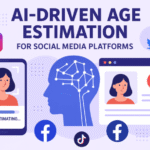How to Find Social Media Accounts by Email: Tips and Tools
Yes, you can find social media accounts by email and use them as a way to connect with people. If you have someone’s email address, it is possible to find them on other platforms like LinkedIn, Instagram, and Facebook. However, you can not find someone on other platforms if they use different email IDs for their social media platforms.
Table Of Content
To find Social Media Accounts by Email is a useful way to get to know about your business or other professional contacts. You can try to google searches, people search websites or social media search tools.
You might have noticed that some apps like Facebook, Instagram, and LinkedIn allow you to sync your contacts. This can be helpful to find profiles of people you already know.
Some methods are free while others may require payment. It is also very important to respect everyone’s privacy and be responsible.
Read Also: Connection Requests on Social Media
5 Methods to Find Social Media Accounts by Email
Following is a breakdown of methods and tools to find social media accounts by email address:
- Google Search
- Spiderfoot
- BeenVerified
- Lullar
- PeekYou
Google Search
Open Google and go to Google.com. Now, click on the search bar and type the email you want to search in quotation marks. For example, “abc@gmail.com”. Google will then show you results. You will see social media profiles, public posts, and comments that are linked to that email.
However, if you do not find what you are looking for, try using keywords like the name of the platform, or write a profile along with the email you have searched for. This will narrow down your search.
You can then click on the searches or links that appear. Google doesn’t always showcase private profiles. But, it does show public profiles and online mentions related to the email you have typed in.
Spiderfoot
Spiderfoot is an application that runs on computer devices only i.e. Windows, macOS, and Linux. You can go to their official website and then download and install Spiderfoot. It is a free tool.
After launching the program, click on start a new project or scan. Spiderfoot has various modules. You can choose the ones related to social media and email. You can then type the email address to search the social media account you are looking for.
Now run the scan so that spiderfoot can collect information from different online sources.
After the scan finishes, you can click on the results and links related to the email you typed in provided by Spiderfoot.
BeenVerified
BeenVerified is an application that helps you find information about people using their names, usernames, email addresses, phone numbers etc. You can search some of the information for free, while it may require a subscription fee for some additional features or information.
BeenVerified is available on Google Play Stores for Android users as well as on Apple App Store for iOS users. It can also be used on computer devices through a simple web search.
Open the web browser and go to their website. Now select the search type ‘People’ or ‘email’.
A search box will appear. You can type in the email you want information on and tap on the search option. The application will then scan and show you the results and related information.
Lullar
Lullar is a tool that searches for information related to particular email addresses. You can access it on your mobile devices as well as your computer devices through a simple web search. It can find basic information free of cost but might require a subscription fee for more details.
You can open a web browser and go to their website lullar.com. Enter the email address in their search bar and tap on enter. It will scan and show results from various online sources. You will be able to see social media profiles and accounts related to the email address you typed in.
PeekYou
PeekYou is a search tool that you can use to find information related to certain phone numbers, email addresses, names, usernames, etc. You can use it on your smartphone, laptop, or desktop through a simple web search. It can only be used online.
PeekYou provides some basic information free of cost while it may take a subscription fee for some additional features or detailed results. You can start by opening any browser and going to their website peekyou.com.
Search the name, username, email address or phone number you want information on in the search box. After you tap enter or click on the search icon/ option, it will show you information or links associated with the phone number/ email address/ username/ name you typed in.
You can then click on that information or those links to review various profiles.
Other Alternatives
Those five methods or tools above aren’t the only way you can find social media accounts by email. There are other alternatives in the form of online search tools, social media platforms, people search websites, etc.
- Pipl
- PeopleFinder
- Whitepages
- Spydialer
- Hunter.io
- Email Hippo
- Zaba Search
Conclusion: Finding Social Media Accounts by Email
It is possible to find social media accounts by email in order to facilitate networking. There are many tools to help, including Google Search, Spiderfoot, and BeenVerified among others. However, most are going to require you to pay for service, while some options offer free services. What is most important, however, is responsibility and respect for one’s privacy when leveraging these tools to connect with others.