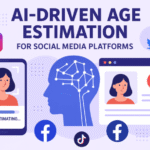LinkedIn Preview Card 2024: A New Way to Connect
LinkedIn is a social media platform for professionals where people can find new jobs and develop their careers. You can build new networks, enhance your skills, search companies related to your work, write articles, and post them on LinkedIn. LinkedIn Preview Card 2024 is a newly added feature to make it easier for professionals to connect.
Table Of Content
What is LinkedIn Preview Card 2024
Firstly, LinkedIn Preview Card 2024 lets all individuals share a summary of their LinkedIn profile on their feed. It highlights your main skills, top projects, and achievements. Job seekers, employers, and recruiters can all use the preview card. This is a smart way to build your brand and meaningful professional connections.
Key features
- Profile Snapshot: The features give a quick overview of your profile by summarizing your job description, main achievements, and important skills. This way, when someone else opens up your profile, they do not have to go through the entire page just to find out what you do and which job titles you can handle. It is helpful for everyone as it saves time and gets attention.
- Customizable Content: You can personalize the summary by choosing what you want to highlight on your profile. You can choose to showcase a recent achievement, or an old one, a skill that seems important for you to let others or recruiters know. You can also add a short video presentation. This is optional.
- Appears on The LinkedIn Feed: When you make and post your preview card, it automatically shows up in everyone’s feed without them having to open up your profile. It is a quick way to get access and helpful in making a strong impression.
- Engagement Analysis: LinkedIn shows you engagement details i.e. you can find out how many people actually interacted with your preview card. You can then optimize or make changes in your profile accordingly.
- Improves Engagement: The preview card enhances engagement with other followers as it has the potential to increase the number of views on your profile. This is an effective way to connect with recruiters employers and clients.
- Free of Cost: The LinkedIn preview card is entirely free of cost i.e. all LinkedIn users can take advantage of it and reach more people. It is a simple, easy-to-understand tool in order to stand out and extend your networks.
Steps to Create a LinkedIn Preview Card 2024
Creating a preview card on LinkedIn is an excellent way to engage with other professionals, and share your content and a stepping stone to build your career. It really can do wonders for you you might now realize. Here is a guide on how to make the LinkedIn Preview Card:
- Log in: Open the app on your phone or search the site on your laptop and log in with your email and password.
- Go to your profile: Click on your profile or your name on the page.
- Edit Your Profile: Once you go to your profile, you will see an option to edit your profile, click on that. You can also click on ‘add section’. You can then update your profile and add other information as you like.
- Highlight: Decide what content or information is important enough to showcase on your preview card. You can add details like:
- Job title
- The company you work for/ self employed/ freelancer
- Important skills
- Images, videos and engaging presentations.
- Recent achievements that might make a good impact.
- You can also mention projects from the past
- Custom Content: You can customize your content as well. Click on the section where you want to add or change the information. Make sure to fill in details that make you stand out and catch other people’s eye.
- Save Changes: After you have highlighted and customized i.e. made changes and added information, do not forget to look for a ‘save’ option and click on it.
- Share Your Preview Card: The preview card will be shown in your feed once you save the changes. When you click on share your profile, your preview card will be shown to your other connections.
- Analyze: LinkedIn has a feature where you can see how many of your connections are engaged with your preview card. This will let you know how catchy it is or how much attention it is getting.