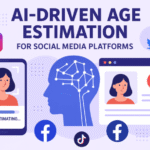Smart Ways to Handle Social Media Connection Requests Safely
Connection Requests on Social Media are a way to make new connections and expand our circle. These connections can be personal as well as professional, depending on the platform you are using. Professional platforms include LinkedIn, glassdoor, AngelList, Alignable etc.
Personal social media platforms might include instagram, tiktok, facebook, Tumblr, snapchat, MeetMe etc.
Accepting a connection request on any social media platform lets us share our thoughts, ideas and updates to another person. It is really easy to stay connected through social media with people around the world no matter the physical distance between you and them.
However, privacy and security is first and foremost, especially in today’s world of professional scammers and hackers. Therefore, before accepting anyone’s request, or sending them one, make sure that the account is owned by a genuine person, not a fraud or a bot. Social media is not necessarily a bad thing. It can actually create some really meaningful and positive relationships with new people.
How to Send and Accept Connection Requests on Social Media Apps
Following is how you can send or accept a request on different social media apps:
- Facebook: Click on the profile of a person and you will see an option of “add friend” in order to send a request. You will also have a “Friends Request” tab where you will see who else has sent you friend requests. You can choose to click accept or delete as per your preference.
- Instagram: You can go to the desired person’s profile and click on the “follow” option. If their account is public, you will immediately start following them. If their account is private, you have to wait for them to confirm your request. If they delete your request, you will not be able to follow them. In order to accept someone’s request, go to your notifications with a bell option on the bottom of your page. Confirm to accept their request, or delete if you want to deny it.
- LinkedIn: Go to the desired person’s profile and click on “Connect”. LinkedIn has an option where you can add a note with your connection request in order to personalize it. In order to accept a request, go to the “my network” tab and click on “Accept”.
- Snapchat: Search for the person by typing in their username and click on the “add” option if you want to connect with them. If you want to accept a request, go to the “add friends” section and click on “accept”.
- TikTok: Visit the user’s profile and hit “ follow” in order to send a request. If they follow you back you will be connected. Similarly, if someone sends you a request and you follow them back you will both be mutually connected and will be able to follow each other’s posts and content.
Tips on Handling Connection Requests on Social Media
- Review and evaluate the profiles carefully before accepting a request or sending one on any of the social media apps. Look for mutuals and make sure they are genuine.
- Adjust your settings according to your preferences of privacy. All social media platforms have a feature for the users to control what others can see about them. This way, you will only be sharing information that you want to share and only with people you approve of.
- On professional platforms like LinkedIn, AngelList and Glassdoor, only accept requests that are relevant to your career.
- Do not accept requests from strangers or people that you do not know or might now share any interests with. Try to stay away from profiles or accounts that do not have any real information or a profile picture of their own or at all. Sometimes people make separate accounts where they do not post anything personal about themselves but can see your updates on your account. Do not encourage these kinds of profiles and ask for their main account if they are actually interested in connecting with you.
- Several platforms give you the option of labeling your connections. This will help you remember why you connected with the other person in the first place.
- Do not give away your personal information too quickly, even if the other person is too persuasive or shares their own information. Your identity is precious and the person you just started talking to could be a fraud.
The pointers above will definitely help you stay safe and build a fun meaningful digital social circle online.
Lastly, remember, it is not the number of connections you make, it is about the quality of those connections that matter. There is no point in building such a large group or circle if you never actually engage with the people in it. Take your time and nurture your relationships in order to make them grow stronger over time.
Make sure to give time to people you vibe with. A small circle of connections that are beneficial for your mental health or career is way better than thousands of followers that do not really care about you and you do not care about.