
Samsung FRP Online Service Review: How Dr.Fone Unlock Online Works
Samsung FRP lock usually leaves users locked out after a factory reset, making access extremely difficult. Traditionally, bypassing FRP required downloading heavy desktop tools, which demanded storage space and complicated installation processes. However, with increasing demand for quick and hassle-free solutions, online FRP services are gaining remarkable traction worldwide.
Table Of Content
- Part 1. What Is an Online FRP Service?
- Why Users Prefer Browser-based FRP Service
- Part 2. Inside Dr.Fone’s Online Unlock Platform
- Guide to Use Dr.Fone Online Unlock to Bypass Samsung FRP Bypass
- Part 3. User Experience & Data Security of Dr.Fone’s Online Unlock
- Part 4. Pros and Cons of Dr.Fone Unlock Online
- Pros
- Cons
- Conclusion
Among such services, Dr.Fone Unlock Online has emerged as a reliable Android unlocker designed to simplify the process. So, this review explores what makes online FRP services different, how Dr.Fone works, and assesses its reliability. You will also discover insights into user experience, data security, and the practical advantages of Dr.Fone’s online unlock.
Part 1. What Is an Online FRP Service?
An online FRP service is a remote unlocking method designed to remove the Factory Reset Protection lock. Unlike traditional methods, these services eliminate software downloads by relying on secure, server-based remote unlocking processes.
Users usually provide key details like IMEI or serial number, and enable the platform to identify devices correctly. This approach is popular because it removes technical barriers and simplifies the complex FRP unlocking workflow completely.
Once information is verified, service providers initiate procedures that either automate unlocking or use guided remote sessions. For individuals uncomfortable installing files, online options present significant value when compared with locally downloaded unlocking packages. Compared with a traditional FRP bypass tool, online services prioritize convenience, accessibility, and streamlined problem resolution instead.
Why Users Prefer Browser-based FRP Service
- No Downloads: Such FRP services need no installations, which reduces risks linked with unsafe downloadable executable programs.
- Quick Access: Users can quickly initiate unlock through any supported browser, like Google Chrome, to avoid time lost.
- Device Flexibility: Services function across multiple operating systems, unlike tools restricted to specific Windows or Mac environments.
- Data Safety: Running in browsers eliminates downloading risky files, which increases the safety of this process.
Part 2. Inside Dr.Fone’s Online Unlock Platform
Dr.Fone is a trusted mobile solution provider offering a powerful online platform for Samsung FRP unlocking. The process begins with device information submission, requiring IMEI, serial number, or automatic real-time device detection. It supports exclusively Samsung devices to ensure accurate compatibility across models for highly reliable unlocking results every time. Plus, global accessibility makes this platform usable in every country or region, supporting international customers without restrictions.
Moreover, unlocking completion allows seamless new Google account login without restrictions and restores full device usability for users. Besides, compatibility spans across all Samsung One UI systems, from version 5.0 through 7.0 operating environments. It guarantees total removal of Google FRP lock, delivering 100% success consistently across supported Samsung models. Hence, this Samsung FRP online service delivers fast results, minimizing user waiting time during the remote unlocking process.
Guide to Use Dr.Fone Online Unlock to Bypass Samsung FRP Bypass
After exploring the advanced tool, many users also want to find ways to use Dr.Fone. So, take guidance from the following steps to learn how you can use this Android unlocker online without hassle:
Step 1. Access the Dedicated Online Unlocker
Start by logging into your “Dr.Fone Online Unlock” account and navigating to the “FRP Removal” tool. Subsequently, select your device model and provide your device’s IMEI or serial number. You can find this number on either your phone itself or its box, and by connecting it to your computer.
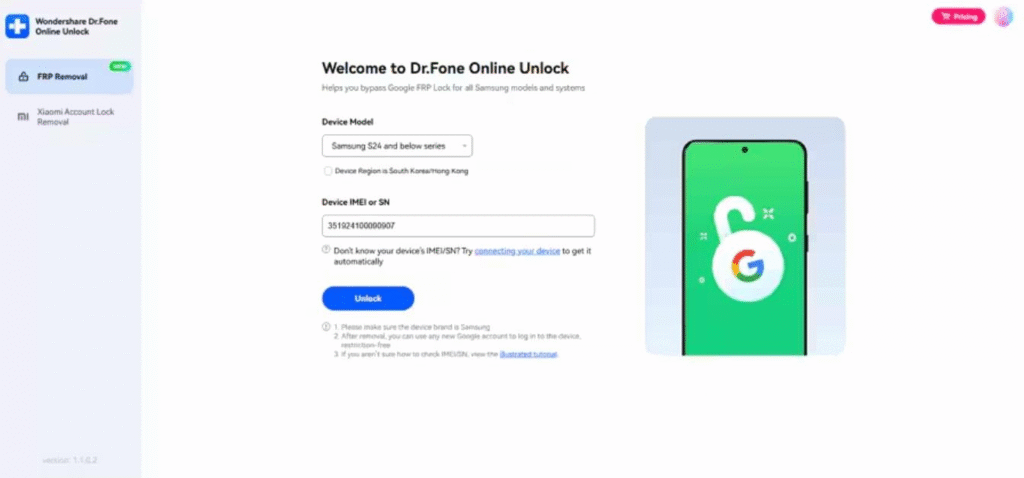
Step 2. Review the Details to initiate the Unlocking Process
Upon giving all the required details, click the “Unlock” button to start the FRP removal process. It will then walk you through the remaining steps to finish this activation process for your device.
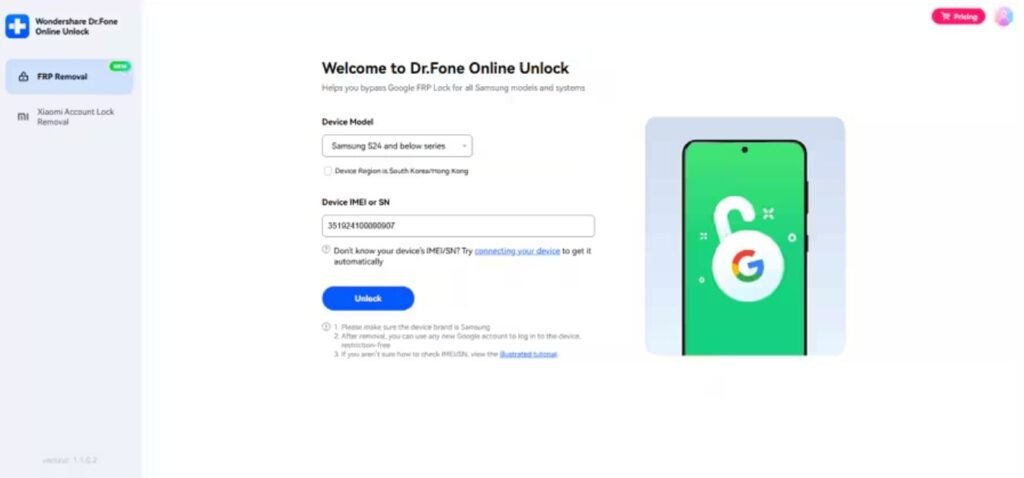
Part 3. User Experience & Data Security of Dr.Fone’s Online Unlock
Dr. Fone’s online unlock service is very streamlined and offers an effortless unlocking experience for users. The UI is straightforward and also provides step-by-step instructions that walk individuals through the process. Most users can complete unlocking within 10 to 15 minutes, which eventually reflects the platform’s speed and consistent reliability of outcomes.
Data security forms a crucial element, with Dr.Fone ensuring sensitive information remains protected during remote unlocking. Unlike risky downloads, the service operates online to reduce the potential exposure that accompanies handling FRP bypass files. It also highlights strong privacy protections that ensure user data is never permanently stored or misused by providers. Encryption protocols safeguard payment details and sensitive communications to create a secure space for transactions and confidential user input.
Part 4. Pros and Cons of Dr.Fone Unlock Online
Evaluating this tool requires balancing its convenience, accessibility, and effectiveness against potential limitations or concerns. While more straightforward than a downloadable FRP bypass tool, this service still raises questions regarding effectiveness. So, this section provides you with its distinct advantages and drawbacks to help individuals decide if this unlocking option suits their needs:
Pros
- Automatic system ensures reduced human error compared with manual unlocking methods requiring technical involvement.
- Compatible with Samsung phones and tablets in all regions and countries, ensuring worldwide accessibility.
- Protects user information securely, never permanently storing IMEI or serial number details.
- Offers both manual and automatic IMEI/SN retrieval options for convenient device verification.
Cons
- It cannot be used offline, requiring consistent internet connectivity throughout the complete unlocking process.
- Only supports Samsung devices, excluding users with other Android brands like Oppo, Vivo, or Xiaomi.
- Users pay before confirmation of success, relying entirely on the provider’s remote reliability.
Conclusion
In summary, Samsung FRP lock creates major hurdles for users, making online services a more convenient alternative. Dr.Fone Online Unlock offers speed, global accessibility, and enhanced security for Samsung devices. Despite limitations like internet dependency and Samsung-only support, it remains a trusted solution. For users seeking a reliable Android unlocker with minimal effort, Dr.Fone stands out as the recommended choice.




