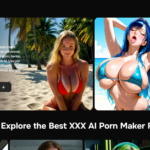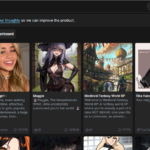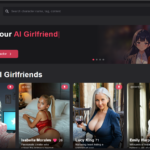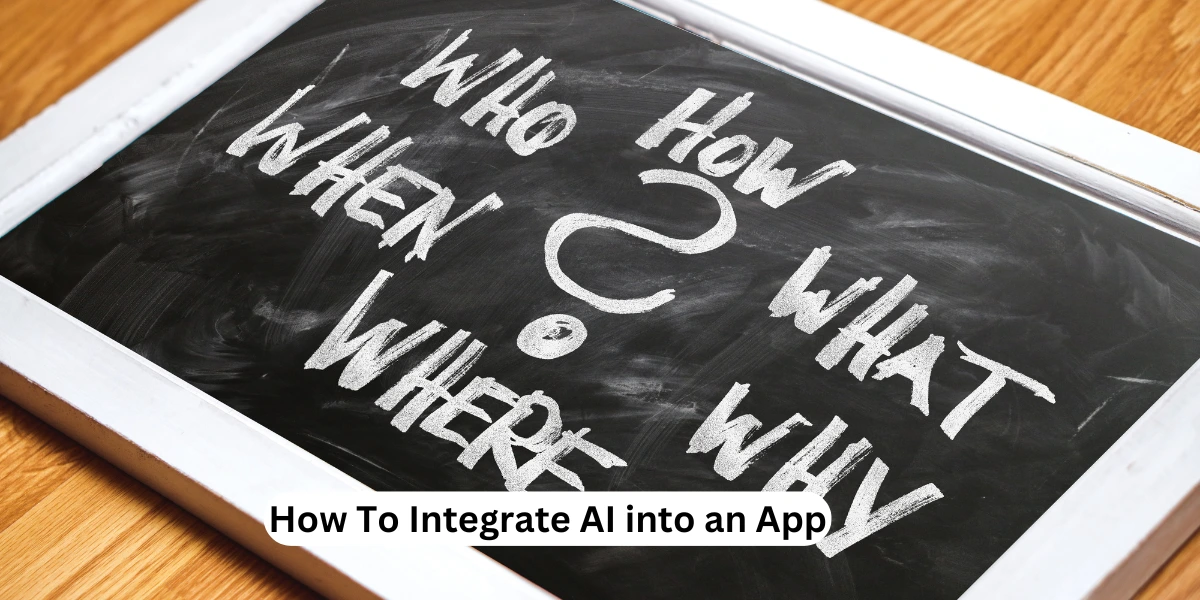
How To Integrate AI into an App?
The integration of AI into an app would enhance its functionality, user experience, and efficiency. Knowing how to integrate AI into an app allows adding advanced features such as personalized recommendations, chatbots, or predictive analytics.
Table Of Content
- Understanding how AI will be used in your app
- Choosing the Right AI Technology and Tools
- Use Cases for AI in Applications
- Preparing Your App for AI Integration
- Developing AI models and algorithms
- Training the AI system with data
- Integrating AI APIs or Frameworks into Your App
- Testing and Verifying AI Functionality
- Optimization of AI Performance and Efficiency
- Monitoring and Updating AI in Your App
- Conclusion: Mastering How to Implement AI in an App
- Frequently Asked Questions (FAQs)
Whether building a new app or enhancing an existing one, AI tools, proper technology selection, and definition of clear use cases are significant steps.
This guide will walk you through the essential steps to seamlessly integrate AI, making your app smarter and more valuable to users.
Understanding how AI will be used in your app
Before integrating AI into your application, first recognize its intent. There might be various reasons to add an AI aspect to your application; to automate, improve user experience or add a smart feature, including recommendations. Think about what exactly you are trying to solve or achieve through AI, or do you need a chatbot, personalized content, or voice recognition? End.
Choosing the Right AI Technology and Tools
Choose the suitable AI tools for your needs. Popular choices include machine learning libraries, NLP packages, and image recognition libraries.
Evaluate the cost-effectiveness, ease of using them, and compatibility with the application. Look for existing APIs or platforms like TensorFlow, OpenAI, Google Cloud AI, which allow using their pre-built solutions
Use Cases for AI in Applications
Identify the specific features where AI can improve your app. Decide if you want to enhance user experience, automate tasks, or provide data insights.
Examples include using AI for personalized recommendations, automating customer service, or predicting user behavior. Clear use cases will help you focus your efforts and measure the AI’s impact on your app.
Preparing Your App for AI Integration
Make sure your app can support AI integration. This may involve upgrading infrastructure, adding necessary APIs, or ensuring your app handles data effectively.
You might need to adjust your app’s architecture to accommodate AI algorithms. Planning ahead will help avoid roadblocks during the integration process.
Developing AI models and algorithms
Select and design an appropriate AI model for your app. Apply machine learning models if your application is intended to identify particular patterns.
For natural language tasks, you should be applying NLP algorithms. You either develop your customized models or use the other pre-developed ones in the market.
Train relevant data in your models. This is to enhance efficiency and precision in your outcomes.
Training the AI system with data
AI needs data to learn and make accurate predictions. Gather quality data relevant to your app’s function.
For example, if you’re building a recommendation system, use past user behavior data. The more data you provide, the better the AI can learn.
However, do not forget to take care of the privacy and security of user data.
Integrating AI APIs or Frameworks into Your App
Using AI APIs or frameworks to speed up the integration process will save a lot of time and effort.
Some popular APIs, like Google Cloud AI or IBM Watson, already have speech, vision, and text analysis ready to use. Connect the APIs through code for direct integration in your app.
Testing and Verifying AI Functionality
Test your AI features to ensure that they work as expected. Perform tests using real data to determine accuracy and performance.
Be sure that the AI yields results quickly and correctly. Keep validating the effectiveness of the AI, and adjust if necessary for better performance.
Optimization of AI Performance and Efficiency
Improve the speed and accuracy of your AI by refining your models. Use lighter models or optimize algorithms to reduce processing time.
Keep updating the AI with new data and changing user needs. Efficient AI results in better user experience and performance in the app.
Monitoring and Updating AI in Your App
After integration, track its performance regularly. Track user feedback and the impact of the AI on the app. As technology evolves, update the AI with new algorithms, data, or features. An up-to-date AI remains relevant and effective for your users.
Conclusion: Mastering How to Implement AI in an App
Knowing how to integrate AI into an app is what can really make it go to the next level. Choosing the right technology, defining clear use cases, and preparing the app’s infrastructure is the starting point for AI integration.
Testing, optimizing, and monitoring AI is what keeps it effective and worthwhile for users. The right approach means that AI will help increase user experience, automate the processes, and push your app to success.
Read Also : How Hard Is It to Make Apps? A Comprehensive Guide
Frequently Asked Questions (FAQs)
Consider selecting AI technology according to what needs are desired by your app. Whether you want machine learning or you are looking to use tools in NLP or computer vision.
Not necessarily. You can use pre-built models or APIs on the Google Cloud or IBM Watson platforms.
Gather relevant data, such as user behavior or text data, that matches the task your AI model will perform.
Run real data tests to ensure the AI provides accurate results and performs well under different conditions.
Optimize the algorithm, use lighter models, or process less data at once.