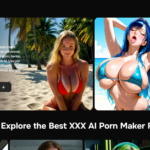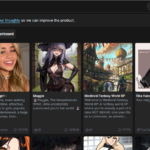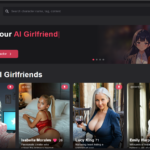Top 6 Best AI Slow Motion For Motion Graphics
In order to know what the best AI slow motion for motion graphics is, let’s first learn what AI slow motion technology is and what role does it play in the motion graphics.
Table Of Content
What is AI Slow Motion?
AI Slow Motion is a technology that creates high quality smooth slow motion videos with the help of artificial intelligence. AI slow motion uses footage capturing technology at a very high frame rate i.e frames per second. This requires expensive special cameras that can capture high frame rates. The video needs to be played back at a slower speed in order to make movements look detailed and smooth.
However, AI slow motion is able to predict how it will look in slow motion and generate missing frames, even when the recorded video is at a normal speed. AI slow motion uses algorithms and software for the said purpose.. Hence, there is no need for a special expensive camera.
Key Areas where AI Slow Motion is Used
Following are a few of the areas where AI Slow Motion is becoming increasingly popular due to it’s smooth high quality technology and eliminating expensive tools:
- Sports Channels: Various sports broadcasting channels use AI slow motion. In cricket, it helps the third umpire make a decision in case of LBWs, catch outs, etc.
- Movies, Advertisements and Film Making: These slow motion effects create drama and intensity to the scenes, hence the editors use it when the scenes aren’t shot with special cameras that can capture frames at a high rate.
- Social Media and Local Devices: Smartphones as well as social media apps like Instagram, TikTok etc. use this AI Slow Motion technology for adding slow motion effects to short videos.
- Gaming: AI Slow Motion can highlight moments in gaming, show action, or game replays. The trailers and videos use this technology as well to make the in game action look more real and epic. Trailers and videos use AI slow motion to make the in game action look more real and epic.
- Surveillance: Security footages use this technology in order to catch any crimes like theft, murder etc.
- Medical Research: Biological processes like movement of cells and chemical reactions are usually really fast. The AI Slow Motion technology makes it really easy and smooth for scientific researchers to monitor these processes by watching them in slow motion.
- Influencers: Content Creators or influencers on youtube, tiktok, instagram etc use the said technology to give their videos a cinematic experience, slow down on some of the areas.
- Action: Fast movements in sports like biking, surfing and skiing need to be watched with the help of AI Slow Motion to watch the intense movements while keeping the quality high.
- Marketing: AI Slow Motion is popular in the food, fashion and beauty industry to make the products look more appealing.
Read Also: AI Google Video Chat Recording Popular Tools
What are Motion Graphics?
Motion Graphics are animated visual elements that bring the texts and images together. This makes things more fun and interesting to watch. These animations can be simple as well as complex, but its main purpose is to make content more engaging and easier to understand.
Following are a few examples of Motion Graphics:
- Infographics: aka charts and diagrams that illustrate data as well as trends.
- Animated Text: Motion Graphics can make words grow, shrink and move in order to make the text stand out.
- Moving Shapes: In some intro and outro videos of a company, logos and shapes move i.e spin and slide.
- Concept Videos: Short videos that explain an idea with a voice over using moving images and texts.
These Motion Graphics are seen on animated posts and advertisements on social media, in television dramas and movies, mostly during special effects and opening credits, moving banners of various advertisements online, and in educational videos. Motion Graphics make videos and presentations engaging and easy to understand.
What is the Best AI Slow Motion For Motion Graphics
There are various slow AI slow motion tools for motion graphics, which one is the best AI slow motion for motion graphics depends on an individual’s specific needs, software and workflow. Some of the popular ones are listed below:
- Twixtor
- DaVinci
- Blender
- Topaz Video Enhance AI
- RIFE
- DAIN App
Twixtor (RE Effects)
Twixtor is good to use with Adobe After Effects, premiere pro and final cut pro. It is popular as it uses advanced optical flow technology to insert flames i.e. creating extra frames between the original ones. The video looks extra smooth even in slow motion with the help of Twixtor.
DaVinci Resolve Neural Engine
DaVince is best for editors and motion designers. It analyzes the video with the help of AI in order to insert new frames. The Neural Engine in DaVince uses optical flow algorithms to make the slow motion look natural.
Blender
Many open source enthusiasts as well as 3D artists are fond of Blender. It uses optical flow technology in order to generate slow motion in animations. Blender also offers AI based add ons and plugins.
Topaz Video Enhance AI
Topaz is best for high quality video editing and slow motion processing. It uses machine learning to insert frames for smoother slow motion effects. This helps maintain sharpness and detail to the graphics.
RIFE
RIFE is popular amongst open source enthusiasts as well as tech savvy users who are on a budget. It is popular in the tech community for delivering high quality results and being fast. RIFE is free and uses AI to add frames and create smooth slow motion.
Dain App
Dain App is famous among youtube creators for using depth aware algorithms. It is best suitable for complex motion graphics as it can detect the depth and movement of objects and accurately insert frames.
Conclusion
In conclusion, each of the above mentioned tool is the best AI slow motion for slow motion graphics, each being popular among different folks. If you are an open source enthusiast, Blender and RIFE are the go to options for you. If you are tech savvy and pro, you can very well use DaVince and Twixtor. And, if you want high end upscaling in slow motion graphics, you should go for Topaz.