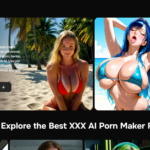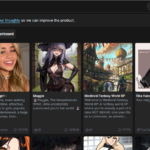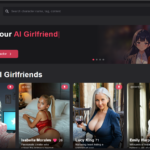Offline AI Image Operator: Benefits, Applications, & Challenges
Offline AI image operator takes very essential characteristics of image processing using an AI from a source and continues to process the images using their local devices without requiring an internet connection. They allow faster processing and better privacy and are ideal in areas that have limited or no access to the internet.
Table Of Content
- How Do Offline AI Image Operator Work?
- Advantages of Offline AI Image Processing
- Offline AI Image Operators Applications
- Offline versus Cloud-Based AI Image Processing
- Top Tools AI Image Operations for Offline
- Hardware Spec for Offline AI Image Operators
- Offline AI Image Processing Challenges
- Security and Privacy Considerations
- Future Offline AI Operators
- Conclusion: Offline AI Image Operator
- Frequently Asked Questions (FAQs)
How Do Offline AI Image Operator Work?
Firstly, the Offline AI image operator uses pre-trained models that process and analyze images directly on the local devices. These tools use algorithms like deep learning and computer vision to detect objects, enhance images, or extract features without any dependency on the cloud. Usually, the AI models are stored on the device, and processing is almost in real-time and happens faster than when the technology is based on the cloud.
Advantages of Offline AI Image Processing
- Quicker Processing: Cancels latency from internet connections, making image analysis quicker.
- Security and Privacy: The photos don’t need to be uploaded to a cloud so the data can only be accessed on the device.
- Lower Costs: No cost for cloud storage and computing resources, thereby reducing continuous costs.
- Offline Functionality: Can work without the internet. It is most effective on a remote or secure system.
- Customization: Can build specific AI models that can be customized according to specific requirements and are independent of external constraints.
Offline AI Image Operators Applications
- Medical Imaging: AI processes X-rays, MRIs, and scans a camera makes inside a place to make a diagnosis.
- Security and Surveillance: An application identifies scenes in real-time detecting threats or anomalies while no internet dependency is involved.
- Photography and Editing: Enhances an image by removing noise, enhancing the resolution of the picture, adjusting color balance, etc.
- Autonomous Vehicles: AI works on video feeds and sensor data detecting obstacles or navigating offline.
- Industrial Inspections: AI checks on machineries or products for defects using cameras and sensors in remote location areas.
- Agriculture: It can use crop images to identify diseases or to track growth without the need for connectivity with clouds.
Offline versus Cloud-Based AI Image Processing
Offline processing is much faster as it does not rely on internet bandwidth and cloud servers.
Offline processing has the advantage of maintaining all data local. Therefore, it offers a lot better security and privacy as compared to cloud-based solutions.
In the case of cost, offline processing avoids paid charges for cloud storage and computing, which reduces long-term costs.
- Scalability: Compared with cloud-based solutions, offline approaches have weaker scalability that fails in handling large quantities of data, as there are no local hardware limitations.
- Accessibility: Cloud computing is entirely dependent on the internet whereas offline systems work even in remote or completely cut-off regions.
- Complexity: Very complex operations can be dealt with even by much more powerful servers for those that use cloud-based solutions; local device capabilities might be limited for those using offline systems.
Top Tools AI Image Operations for Offline
- OpenCV: This is the widely used open source computer vision library, providing offline image processing and analysis.
- TensorFlow Lite: It is the reduced version of TensorFlow intended for use on mobile and embedded devices, engineered mainly for offline AI image processing.
- PyTorch: It is one among the popular deep learning frameworks which allow for offline image processing and recognition to be performed directly on local devices.
- Darknet/YOLO: An offline object detection system implemented in real-time to be used for image classification and object tracking.
- Adobe Photoshop (AI tools): Provides online AI-based offline tools such as using content-aware fill and smart selection for image enhancement and editing.
- Matplotlib/Scikit-Image: Libraries applied for image analysis and processing on Python and are quite common in scientific and research purposes.
Hardware Spec for Offline AI Image Operators
- CPU: Fast multithreading processor so that proper execution of computations and image processing may be allowed.
- GPU: A high-performance graphics card of any class preferred by NVIDIA. Deep learning and neural network computations get accelerated with this.
- RAM: At least 16GB but mostly preferable while handling large image datasets, to allow smooth processing.
- Storage: Large amount of storage preferably SSD-based to store the AI models, images, video data, etc., offline.
- Dedicated AI Chip: Some devices make use of dedicated ASICs, like Google’s Edge TPU or Apple’s Neural Engine, to suit the real-time processing of artificial intelligence.
- Camera/Scanner: Digital cameras/scanners, as for image input-data capturing.
Offline AI Image Processing Challenges
- Suboptimal Processing Capability: Offline applications may not be capable of processing complicated tasks on certain types of hardware, especially mobile or embedded devices
- Model Size: AI models can be big; these require significant amounts of storage and memory, which is a challenge on resource constrained devices
- Real-Time Processing: The processing of large resolution images or video in real-time could be challenging and need advanced optimization.
- Model Updates: Updating AI models or training data needs connectivity; this, therefore, makes the offline adaptability of the system somewhat restricted.
- High Offline Processing Energy Consumption: This means that energy consumption is high; thus, the battery of portable devices would get exhausted quickly.
- Data Management: Large amounts of processed data require local storage, which can be cumbersome, and also lacks cloud backup.
Security and Privacy Considerations
- Data Protection: In this way, through offline processing, the sensitive data stays on the device and is at lesser risk of breakdown.
- Encryption: The encryption that data must be kept at safe and secure conditions must be more robust since the data will be stored locally.
- Access Control: The access control in the system must be so designed that unauthorized users or systems cannot interact with the offline operators of AI.
- Compliance: The offline systems can be more compliant with privacy legislations since no data is transmitted through the internet.
- Malware Risks: It may be that the local devices used for processing are not very safe from physical access or malware.
- Data Retention: The right data management practice should be there to avoid leakage or loss of information by mistake.
Future Offline AI Operators
- Smarter Models: AI is going to come up with smarter models, ones that need fewer computational powers but have better performance.
- The Explosive Rise of Edge Computing: Edge computing is soon going to make offline AI processing even faster and more efficient on devices like smartphones and IoVs.
- Incorporation: Offline AI operators are going to become a seamless part of everyday devices. It will include welcome arms for everyone, from camera operators to the wearer of wearable tech.
- Better Privacy: It is hard for most people that the future looks gloomy with looming privacy issues, and that is where offline systems will play a very important role when it comes to data security and compliance.
- More Accessible: Cheaper hardware will proliferate, and more industries and people will come to access these mighty AI systems that are offline.
- Self-working: There is also a possibility that the AI offline system becomes even more autonomous and will learn over time to become more efficient without being updated.
Conclusion: Offline AI Image Operator
While Offline AI image operators bring speed, privacy, and independence from the Internet, they can be used for sensitive applications or even some remote deployments. Their challenges in hardware limits and data management notwithstanding, these developments will prove to be more efficient than effective in terms of access. Ethical concerns toward bias, privacy, and consent are inescapable criticisms of the systems, but the available evidence suggests they will prevail to achieve widespread adoption and integration.
Read Also: The Future of Virtual Assistance Technology: Tasks, Industry Impact
Frequently Asked Questions (FAQs)
Indeed, there are AI tools that can work even offline. Some of them include OpenCV, TensorFlow Lite, and offline image processing tools.
Use case-wise, the best offline AI image generator may vary; some excellent tools that can perform this function offline are DeepArt and Artbreeder, which offer offline functionality and local models as well.
Some AI art generators can work offline, for example, with pre-trained models stored locally. This includes Deep Dream Generator.
You can install TensorFlow or PyTorch and use the pre-trained models without requiring internet access to download an offline AI.