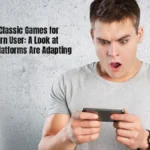Free Computer Games for Middle School Education – Learn with Fun
What are free Computer Games Apps for Middle School Free education?
Computer Games Apps for Middle School Free Education are games that middle school students can play on their computers and mobile devices, both Android and iOS. The whole idea of these games is to teach something while the kids have fun. These games can include various subjects like mathematics, history, science, geography, vocabulary, etc. Many of these games have different levels and competitions to make it engaging for the users.
What makes them so popular is that they are free of cost and easy to download. Therefore, students can play it at home on their computers or in school as these educational games are usually not blocked. Free computer game apps help students learn important skills and solve problems.
What makes Computer Games Apps for Middle School Free education popular?
Computer Games Apps for Middle School Free education are popular due to the following reasons:
- The apps provide an interactive learning platform by turning studies into a game. This makes learning fun.
- Various of these apps teach different subjects i.e. one of these apps might teach mathematics by turning it into a puzzle, others might teach history, vocabulary, or science.
- Exciting levels and challenges keep the students engaged, especially the competitive ones.
- Helps students develop interesting problem solving skills and practice their critical thinking.
- These apps usually include achievements or rewards and milestones that the users win on completing certain tasks or levels. Some might even have leaderboards or leagues where each player can check their rank.
- The fact that they are easy and free to download and get started makes it accessible to everyone everywhere be it a school, home, or a cybercafe.
- Since these are educational apps and support learning and brainstorming by students, they are usually not blocked by the school’s firewalls.
Read Also: How to Access & Play Google Text Advanture Game in 2024
5 Computer Games Apps for Middle School Free Educational
- Buzzmath
- Homer
- Go Noodle
- Civilisations AR
- Gamestar Mechanic
Buzzmath
Buzzmath is a game focused on improving math skills of middle schoolers. It includes fraction, algebra, geometry and problem solving. You can choose the area or category and the app has different missions for each category. You can complete these missions, go ahead in the game and win rewards.
It will keep track of your progress and will let you know your weak areas. You can repeat the missions for better understanding and higher scores.
The game is for middle schoolers aged from 10 to 14 years. You can access it on a laptop or desktop through the Buzzmath website, or on Google Playstore for android users and Apple App Store for iOS users.
Homer
Homer focuses on various subjects like reading, mathematics, science, social skills and creativity. The app provides fun and engaging characters for young children to make learning more exciting.
You can choose a skill like numbers, letters or stories. Each activity or category has songs, games and stories to teach new skills. As you complete these activities you will earn badges and rewards.
Homer is for children from the ages 2 to 8 years old. It is available on Apple App Stores, Google Play Stores and can be accessed on tablets through a web browser.
Go Noodle
Go Noodle focuses on English language arts, mathematics and health. You can open the app or the website, then choose an activity like dance videos, workout challenges or mindful exercises. After choosing the video, follow the instructions and participate in moving your body.
The goal of this is to stay physically active and have fun. You can do it alone or have friends and family join in. You can repeat an old activity or enjoy a new one.
Go Noodle is for kids who are 3 to 12 years in age. It is available on Apple App Store, Google Play Store and on websites for people who use computer devices.
Civilisations AR
Civilisations AR is a game app focused on world history, art and architecture and cultural heritage. It uses AR i.e. augmented reality for historical objects to look real. In order to play, open the app, move your phone around the room and let it scan. The app will help you find a flat surface to place artifacts.
You can choose any ancient object and tap on it in order to place it in your room. You can tap on the object to learn more facts about it. You can also move around and zoom in to see details.
The app is for anyone who is above the age of seven years old. It is available on Google Play Stores for android users as well as Apple App Store for iOS users.
Gamestar Mechanic
Gamestar Mechanic is a chrome app that focuses on visual designing and problem solving. You can start by choosing the type of game you want to create i.e. puzzles, platforms etc. The tutorials will teach you how to use the features in game design.
You can be totally independent and creative with the game you want to create. You can add obstacles, different levels and various characters with the help of game making tools.
The Gamestar Mechanic website has a community where you can share your game and receive tips and feedback on how to make it better.
It also lets you play games built by others. It is available on any internet browser on your computer. Any individual above the age of eight years old can play the game.