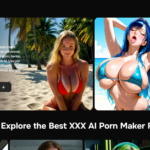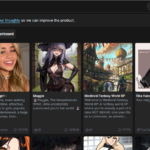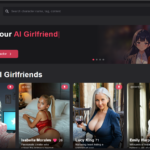AI Google Video Chat Recording Popular Tools
AI Google Video Chat Recording utilizes artificial intelligence to record video conversations that take place on Google’s video chat platform. The platform is called Google Meet. AI enhances the interactivity and usefulness of these meetings and conversations by capturing them. As a result, you can concentrate on discussing and sharing ideas without worrying about missing important details. This is because AI will compile all these details for you.
Table Of Content
Key Features of AI Google Video Chat Recording
The following features make AI Google Video Chat Recording a valuable tool. It not only helps in business but also in the lives of various students. This allows them to focus on understanding without worrying about taking notes in class. All young minds need to do is pay attention and engage, which enhances their interaction with the teacher. Additionally, it conveniently helps anyone who wants to capture and manage their video conversations effectively. The key features are:
- Automatic Recording Feature: The video automatically starts recording when the video chat begins ensuring that you do not miss any important conversations.
- Highlighting: AI has this smart feature when it can identify and highlight the main parts of the conversation. For example, announcements or invitations to a certain meeting, the date, time and place it is going to take place, or simply just fun interactions. It is convenient for the user to find these points later this way.
- Transcription: AI can convert spoken dialogue into written text with the transcription mode. This provides convenience for students to take notes without lifting up a pen in class. This results in making education more interactive.
- Content is searchable: After the meet is over, you can search for specific points of keywords in the conversation. This allows you to find specific details or discussions without having to go through the entire video. It also prevents wasting all that precious time of yours.
- Cloud Storage: You do not need to store the chats in your own device as these meets can be stored in the cloud. You can access them in any device with an internet access as long as you have your login.
- Privacy: Users can go to the settings and control who gets access to these recorded videos. This will ensure that the given information is only shared with desired individuals.
- Integrating Other Tools: AI Google Video Chat Recording can integrate tools like google calendars, or google drives. This makes organization and sharing of recording easier.
- Multiple languages: Some AI tools can record conversations in a language and convert it into another language.
- Audio Enhancement: AI can also reduce background noise and commotion. This in turn can enhance audio quality and help users focus by making the recordings clearer.
- User friendly interface: Some AI tools are easy to use and have simple straightforward controls which makes it easy to access for all individuals regardless of their technical skills.
NOTE: Everyone in the meeting will be notified when one of the members in the meet starts the recording, so everyone is well aware that they are being recorded. Also, when the meet ends, google drive automatically saves the recording and the person recording it gets a link to their email inbox to access it.
Popular Tools for AI Google Video Chat Recording
While the recording ability of Google Meet, itself, is kind of very basic, you can enhance the same using a few AI-based tools that integrate well with Google Meet. These tools add advanced functionalities.
Otter.ai
The most popular tool which is Otter.ai integrates with Google Meet so that it could offer real-time transcription. It also summarizes and it gives the capability to search into the recorded meetings. It makes meetings more productive by providing elaborate and accurate transcripts of the conversations.
Fireflies.ai
Fireflies.ai is another AI assistant that automatically records Google Meet, does automated transcriptions, summaries, and searchable meeting notes. This makes it easier for teams to keep things in order and makes it easier to revisit important conversations.
Grain.co
Grain.co enriches Google Meet recordings with the ability to clip out and share key moments from the meeting. The AI tool identifies important parts of the discussion and lets users quickly make highlights for easier collaboration.
Tactiq.io
Tactiq.io integrates with Google Meet so that one can have their conversations live captioned, note them, and even get their meetings transcribed. Everything is available in the cloud, so this means that all the meeting notes become easily searchable after the call.
How to Record Video Chat in Google Meet
Recording your meetings in Google Meet using AI tools is easy. Here is how you can do it:
To begin with, Start or Join a Meeting: Start your Google Meet session.
Record with permission: Google Workspace users (Business, Enterprise, or Education) can record the meeting by clicking the three dots in the bottom right and selecting Record meeting.
Integrate AI Tools Use an AI tool like Otter.ai or Fireflies.ai which can automatically capture the conversation, transcribe it in real-time, and even generate summaries.
Access the Recording: After the session, the recording is uploaded to Google Drive, and with AI tools, you can also refer to transcriptions, summaries, or even searchable content.
Read Also: Will AI Replace Humans? Exploring the Future of Work
Conclusion: AI Google Video Chat Recording
AI Google video chat recording is changing the face of virtual meetings and their management. Automated recording, transcription, intelligent summarization of content, and increased security features all make it easier to capture important discussions and retrieve the needed information quickly. Whether for remote teams, online classes, or business meetings, these AI-powered recording tools boost productivity and efficiency in the new age of doing things digitally.
Embracing AI-driven solutions for video chat recording ensures documenting online interactions securely and efficiently for easy reviewing, thereby keeping you organized and well-informed.